How to invite people to take the Key Motivators Quiz
Last Updated/Reviewed: 15/03/2023
Execution Time: 5-10 Minutes
There are three ways to invite people to take the Key Motivators Quiz
- Take the Quiz business dashboard (business admin only)
- Via email using GRx template
- Via custom Quiz link
- Via company code
1. Take the Quiz from the business dashboard (business admin only)
As an admin, we made it easy for you. You don’t have to invite yourself to take the quiz. All you have to do is log in to your business dashboard and click on “Take the Quiz” under Upgrade Plan from your control panel.
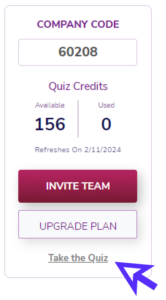
The system will automatically take you to the quiz section with your company code already validated. Just click on NEXT to proceed with taking the quiz.
2. Invite team members via email using GRx template
This is the most convenient way of inviting your team members to take the quiz.
First, login to your KM business dashboard and look for a button that says “ INVITE TEAM”. This button can be found on the left control panel of your dashboard.
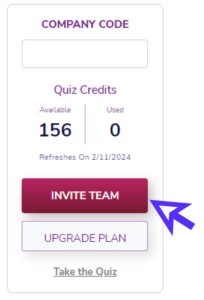
Next, the invite window will appear, enter your team member’s email address and click send invite. All the recipients will receive an email invite from you or your organisation. You will be greated with a “Success” message indicating that your invite has been successfully sent.
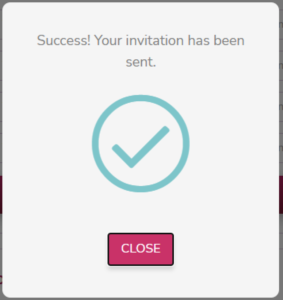
Note: You can only send 8 invites at a time. If you have more than 8 team members you’ll have to repeat this procedure as needed.
3. Invite team via custom link
The second way to invite your team member to take the quiz is via the custom link.
The custom link is also accessible from the “ INVITE TEAM” button. On the invite window, focus your attention to Option 2. This is your organization’s custom link.
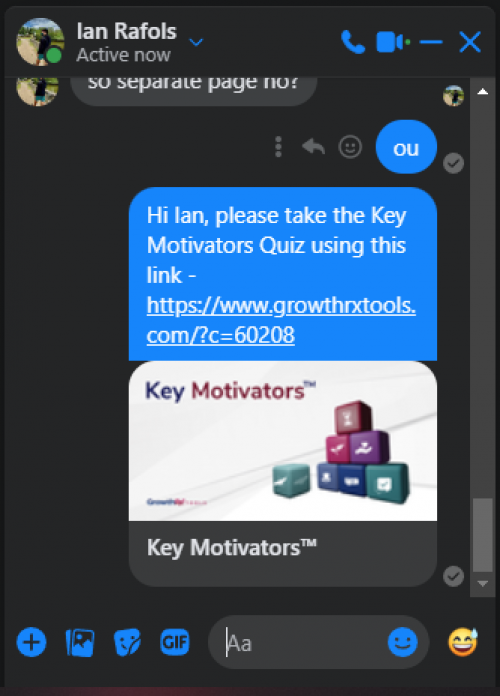
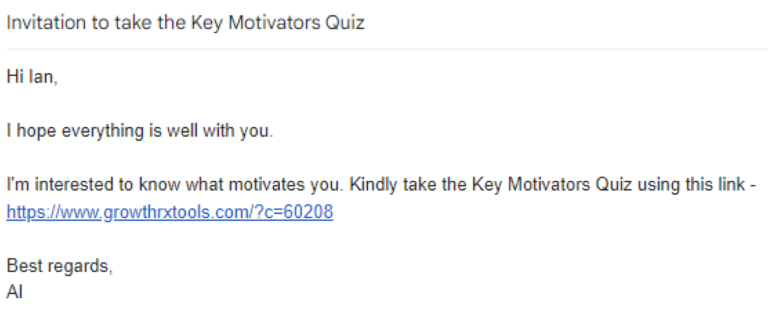
When your team member click on the link, they are redirected to the quiz page where the system automatically validates the company code of your organization.
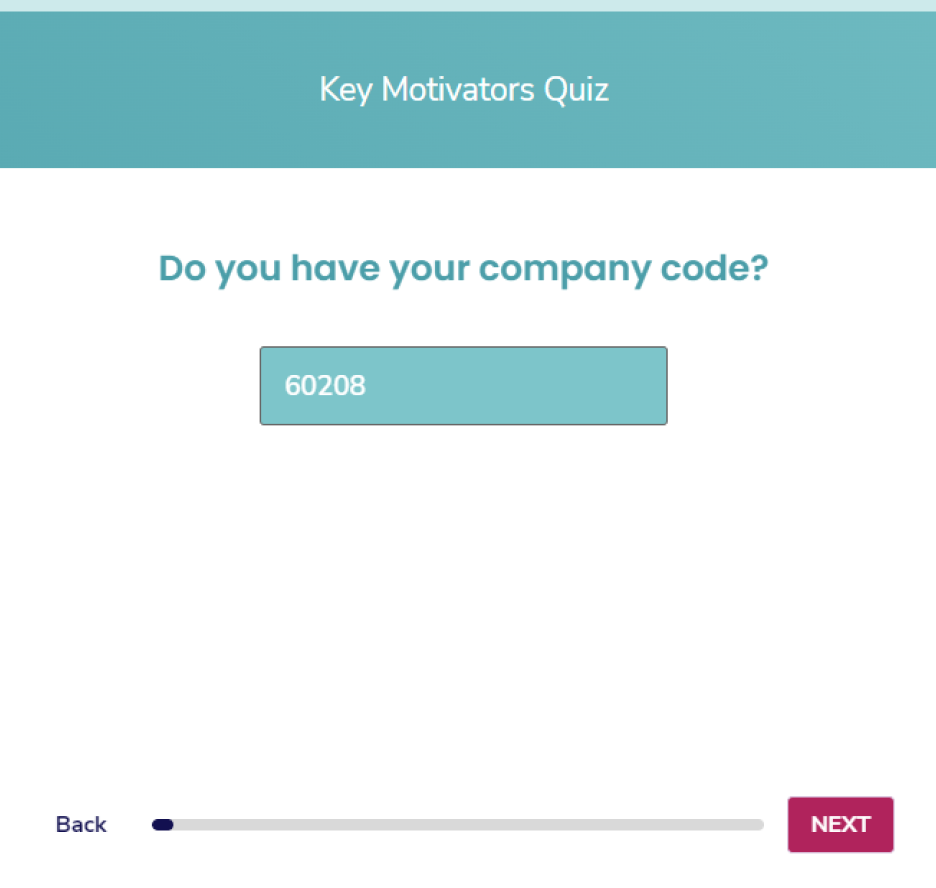
Valid Code
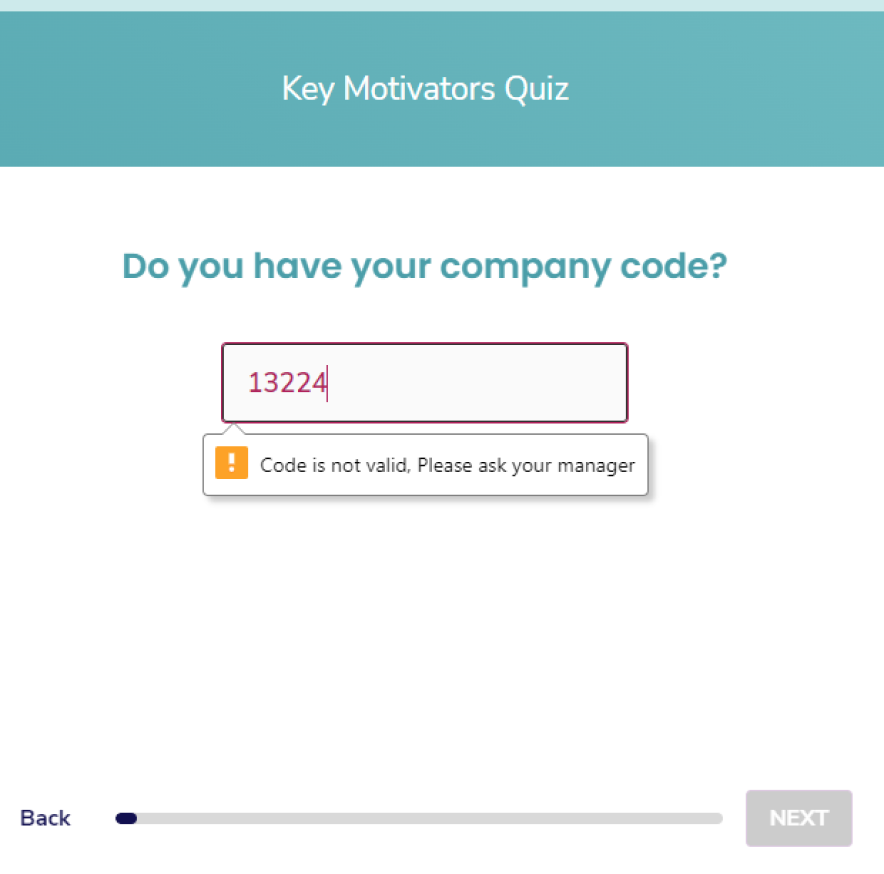
Invalid Code
4. Invite team via company code
The third way to invite team members to take the quiz is by sharing your company code with them. To do this, log in to your business dashboard and click over your company code.
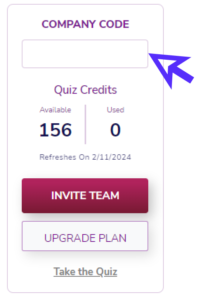
Clicking over your company code will copy the code to your computer clipboard.
You may now share the company code to your team members so they can enter this on the quiz section.
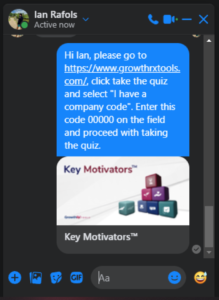
Click here for instructions on how to take the quiz using the company code.
